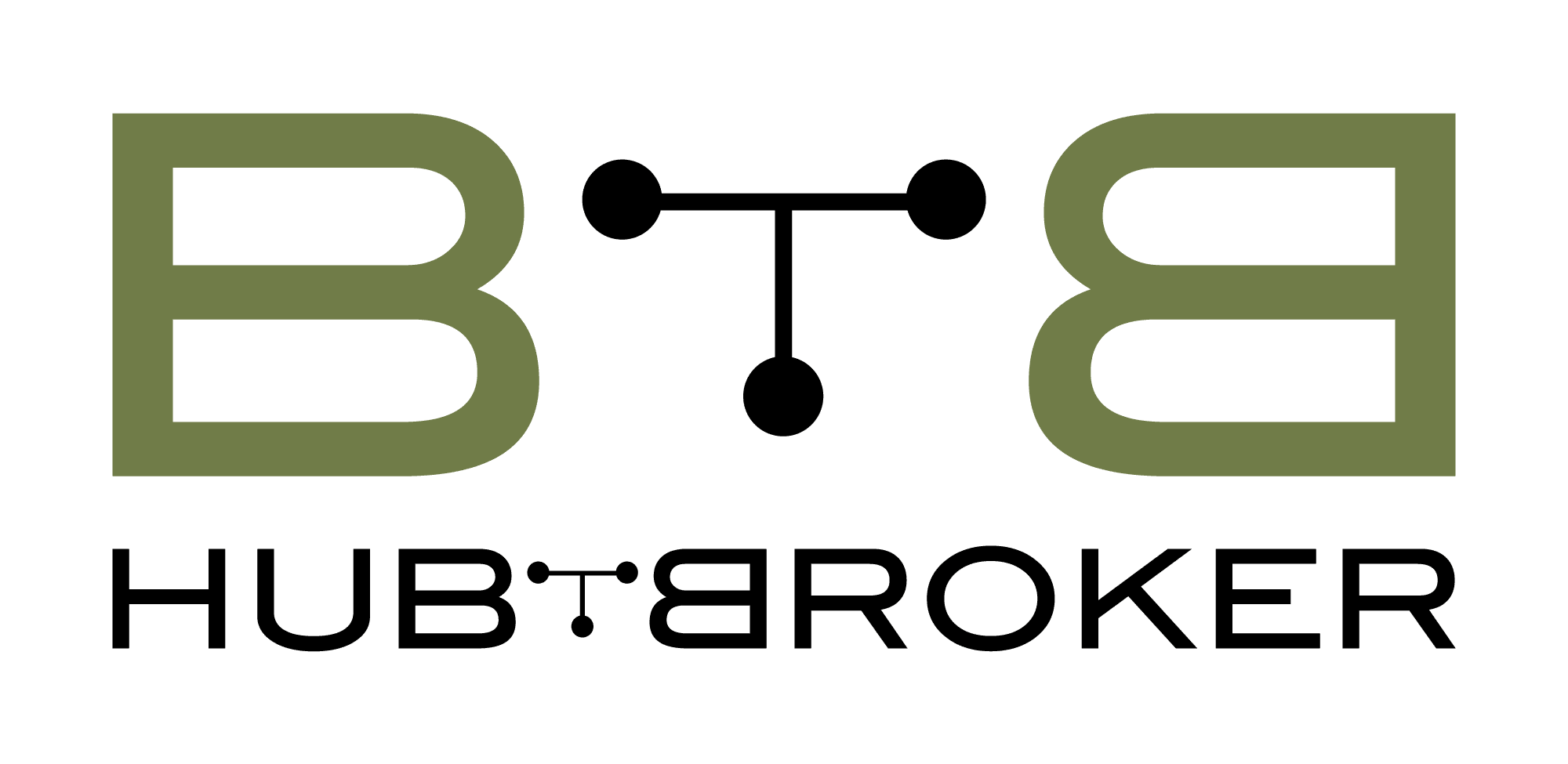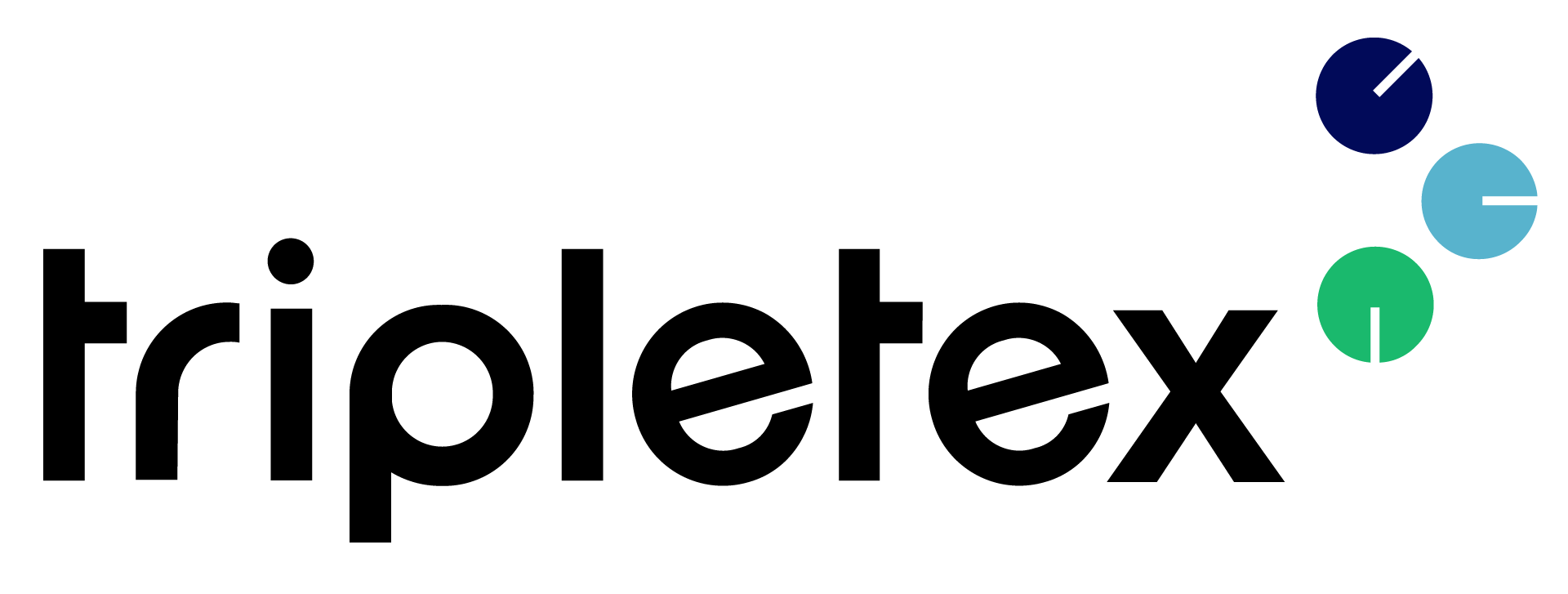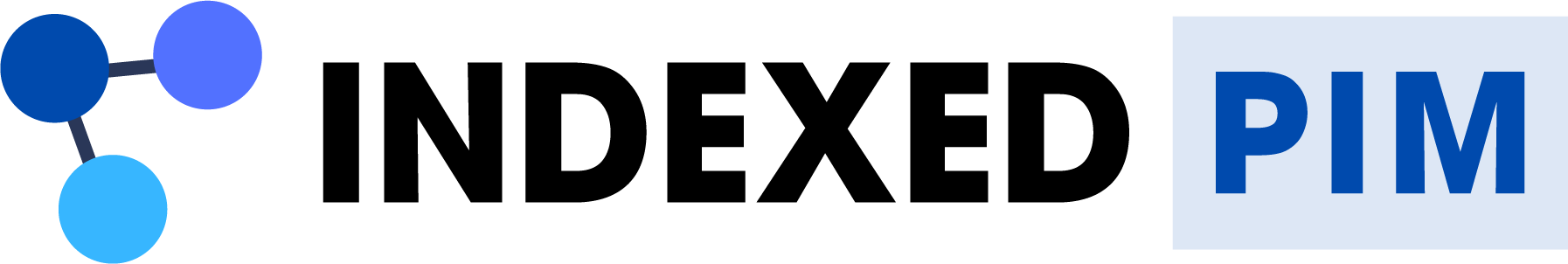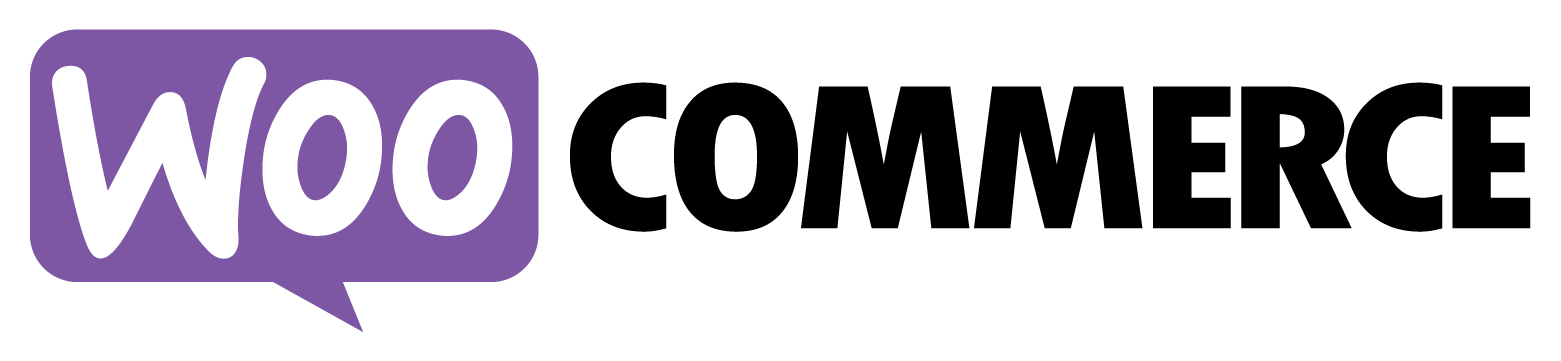Custom Fields
With Rackbeat’s premium subscription, you can create your very own information fields for your products, customers, suppliers, invoices and more. These custom fields can then be added to your PDFs, overviews and your B2B webshop.
Workflows are often very specific, which is why the procedures of two companies rarely look exactly the same. Unfortunately, most systems do not always offer significant opportunities to tailor them to your unique needs. Therefore, you often have to deal with makeshift solutions or miss functionality in your daily work. In Rackbeat, we have tried to counteract this as much as possible through our custom fields.