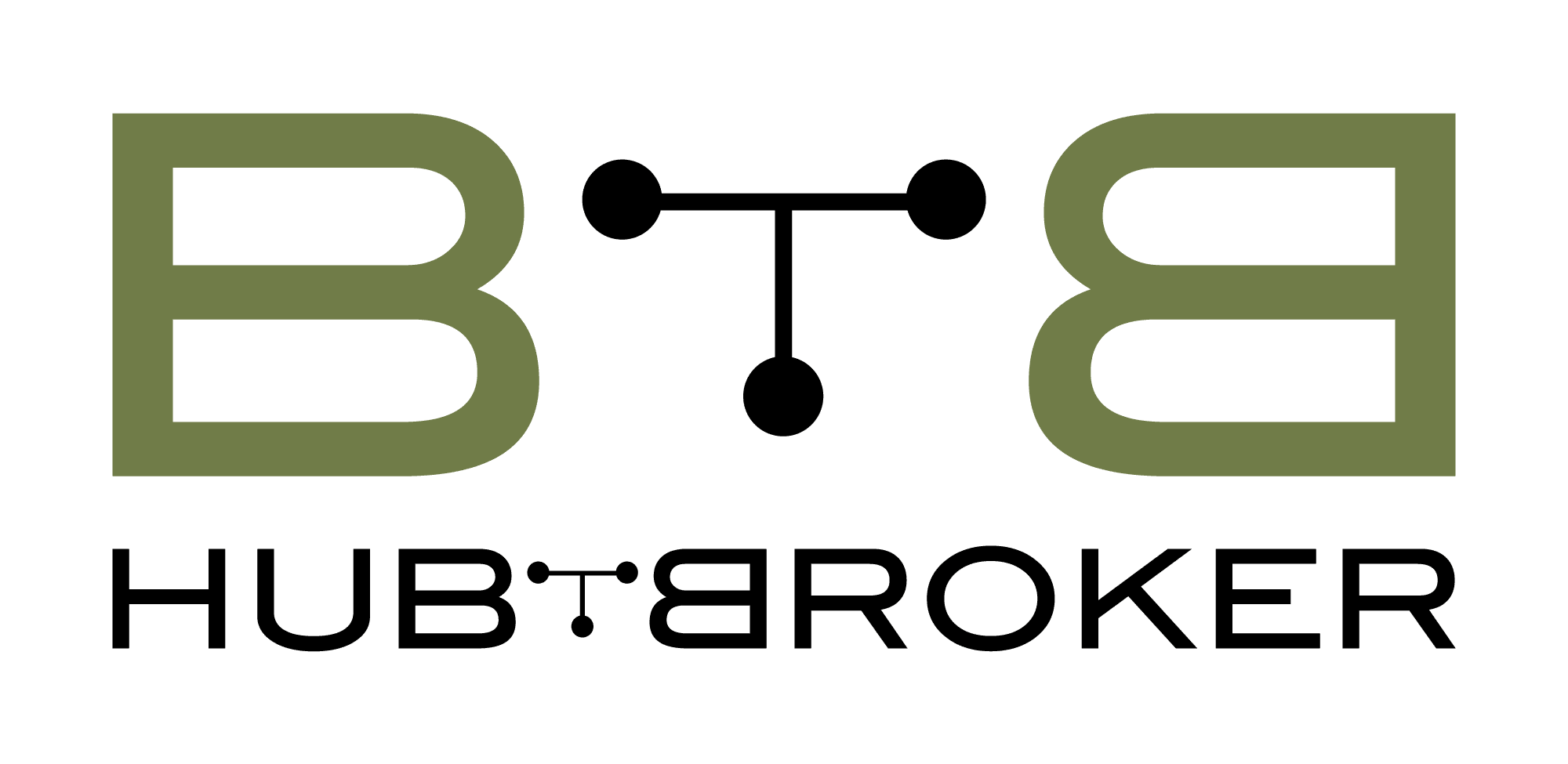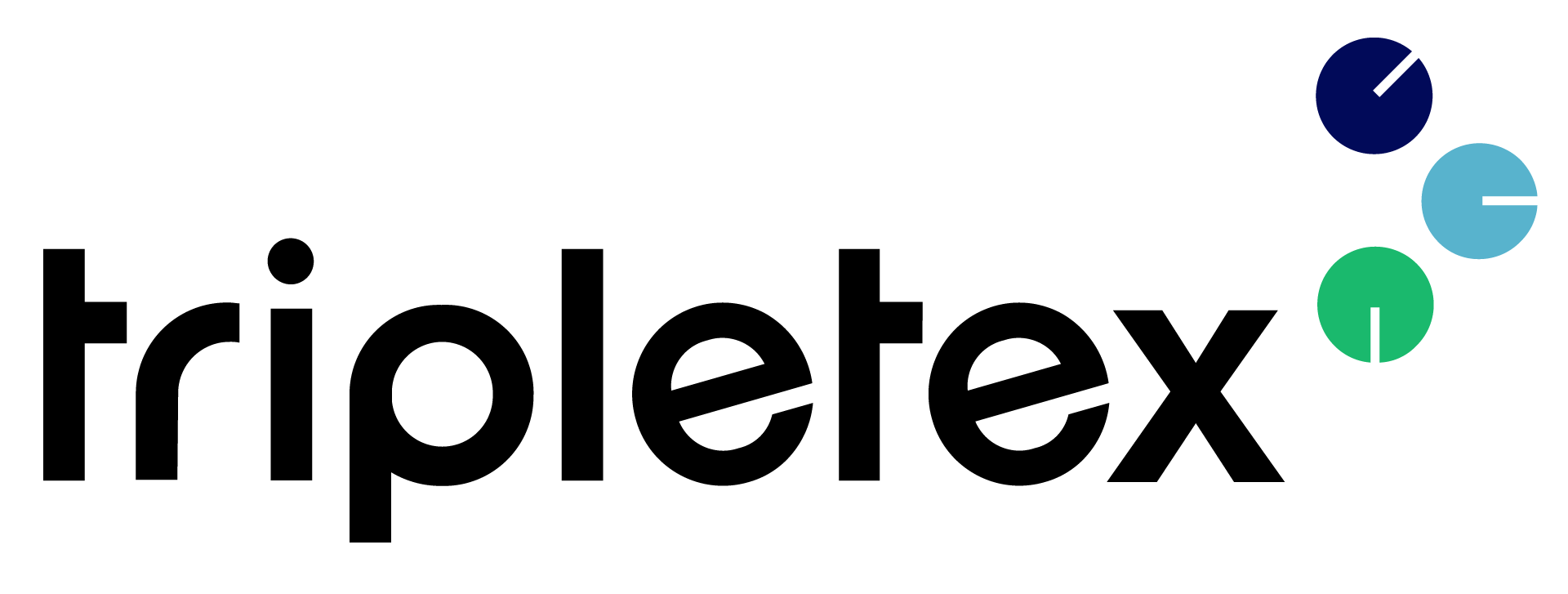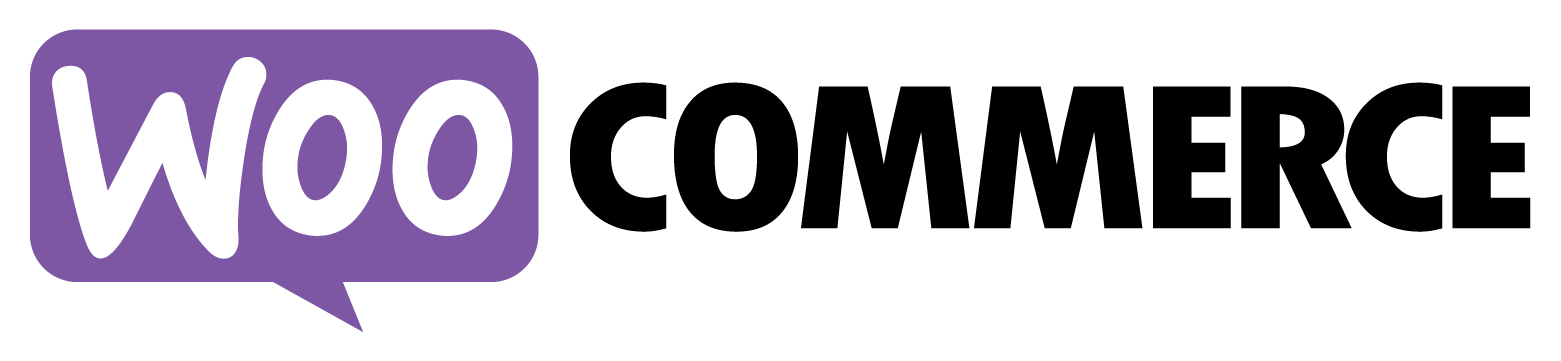The Unit Converter
With Rackbeat’s unit converter, you can break down your items into different units, allowing you to order specific quantities from your supplier and sell them in alternative units to your customers.
If, for example, you deal with food or textiles, you might purchase larger quantities from your supplier than you sell to your customers. In this case, it is crucial that you can divide the item into different units, enabling you to maximize your profit on the product, meet customer needs and keep track of inventory. Rackbeat’s unit converter enables you to purchase your items in one specific unit, stock them in another and sell them in a third.