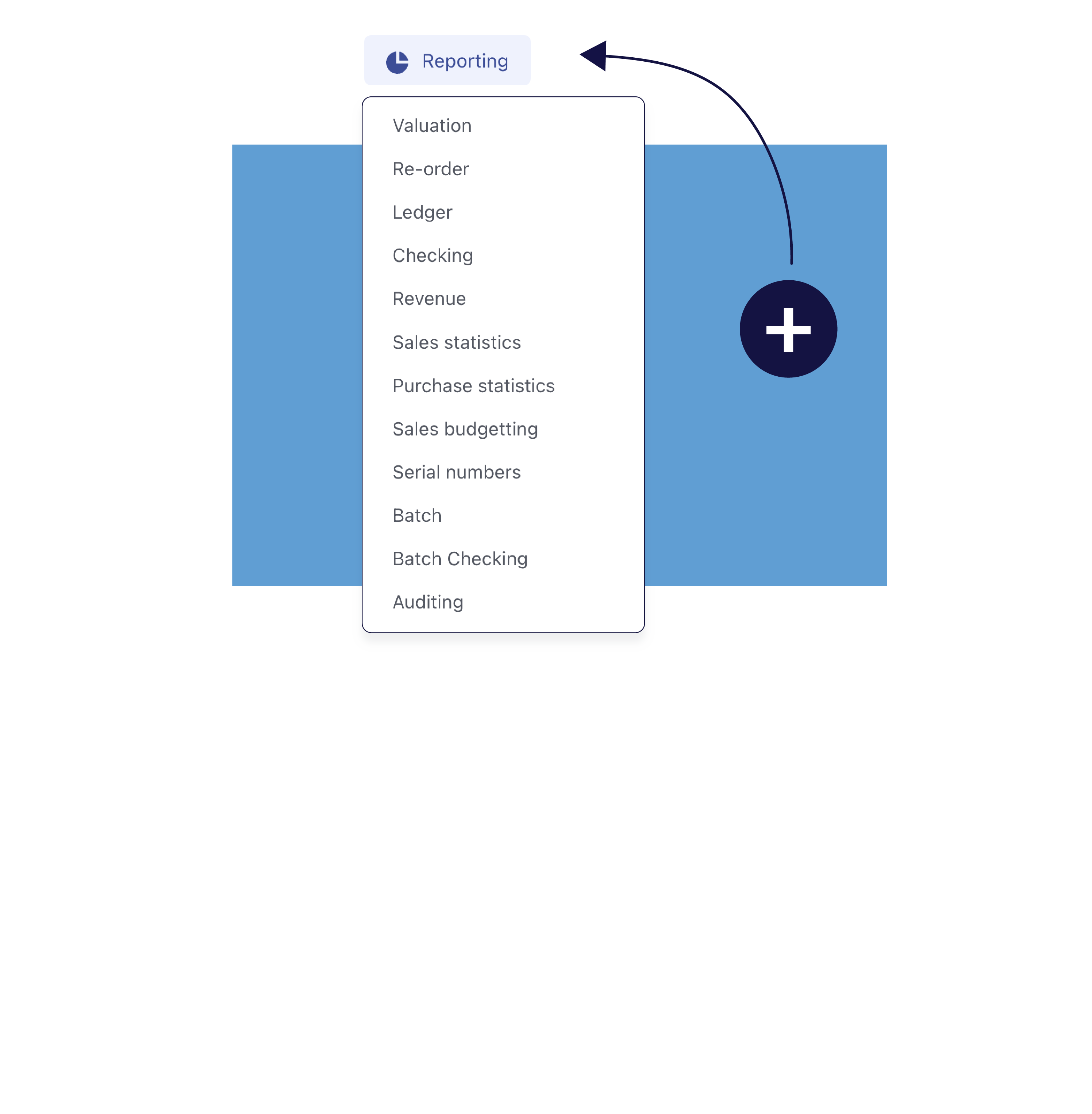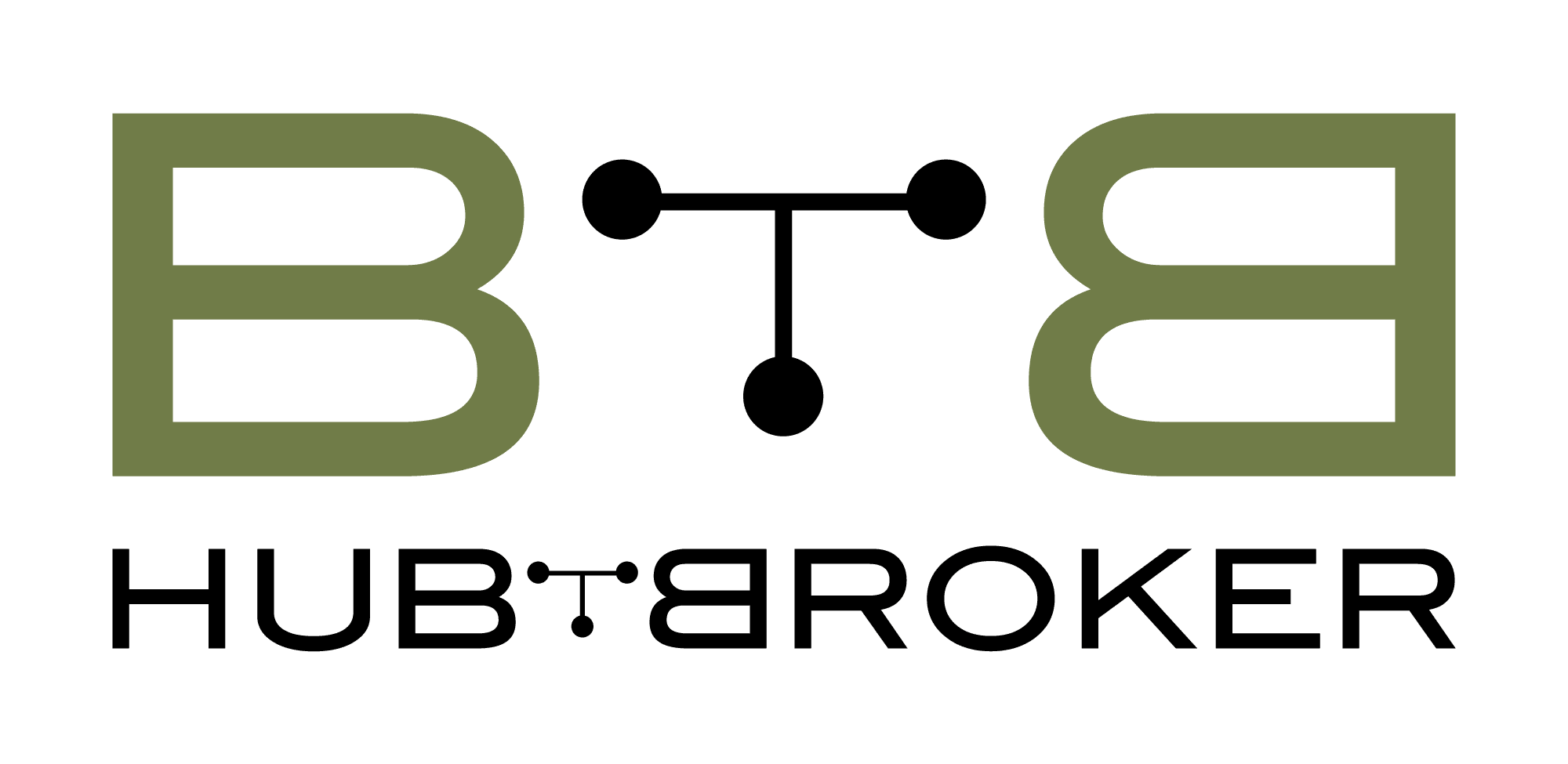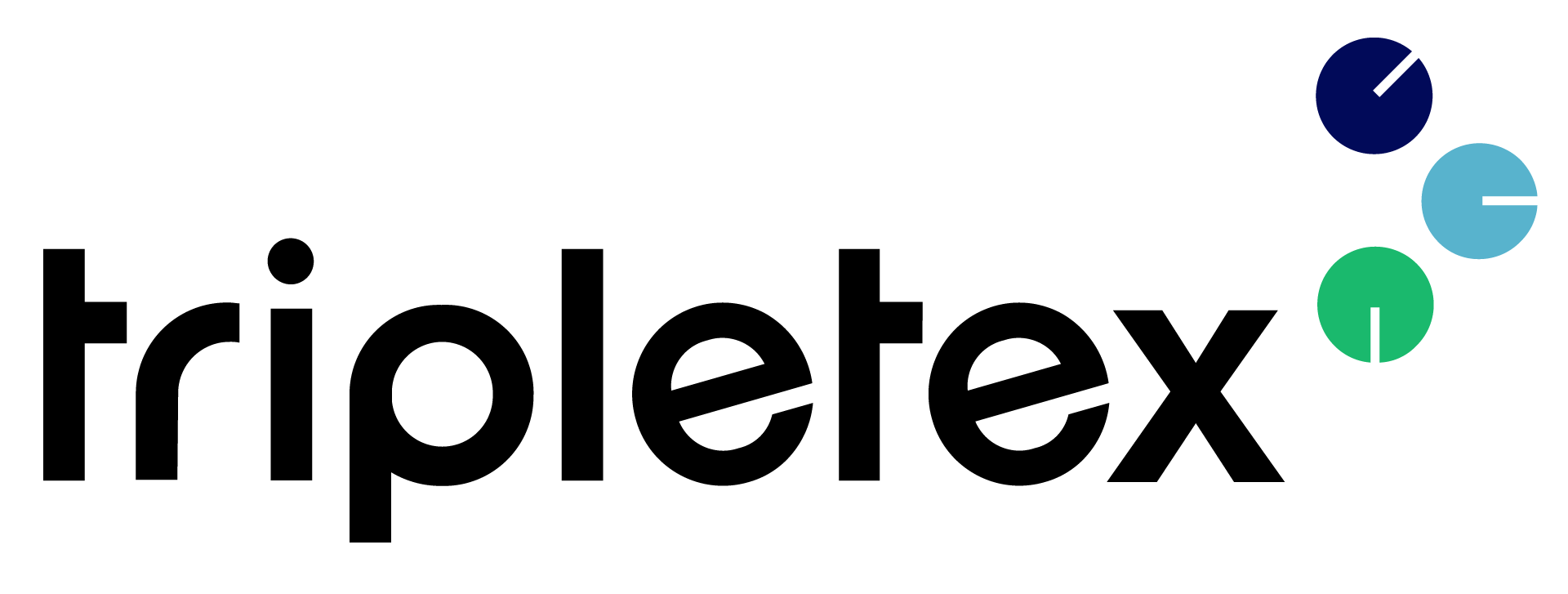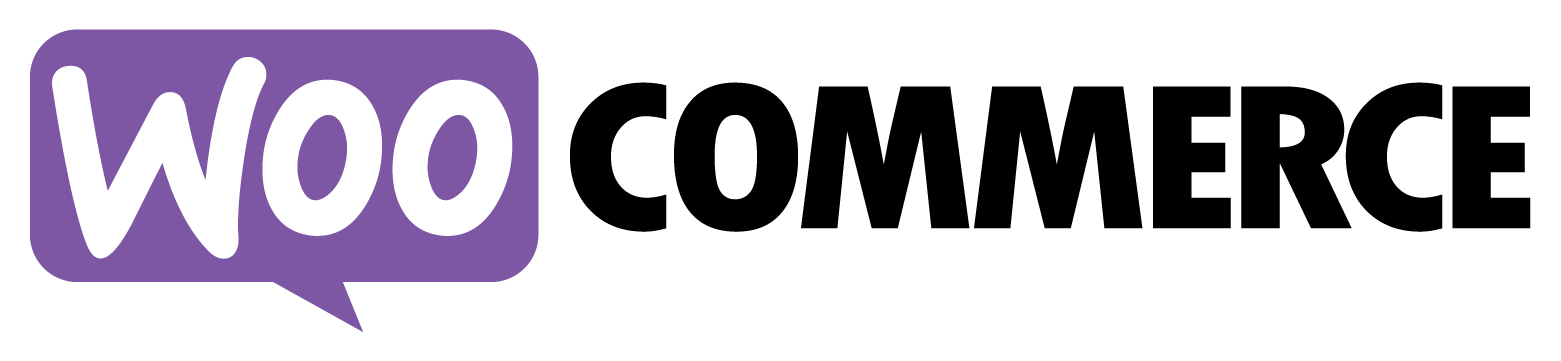Reporting on Purchases, Orders, Sales, etc.
Make your business decisions based on concrete data with Rackbeat’s reporting. Generate reports on everything from purchases, orders and sales to reorders, financial inventory values and counts.
Your inventory-driven business becomes more sustainable and adaptable when you base your daily operations on data and concrete figures rather than guesswork, gut feelings or notes. With Rackbeat, you have the opportunity to generate reports on everything from purchases, financial inventory values and sales to counts, reorders and transactions. That way, you always have a complete overview of the past, allowing you to shape the future.