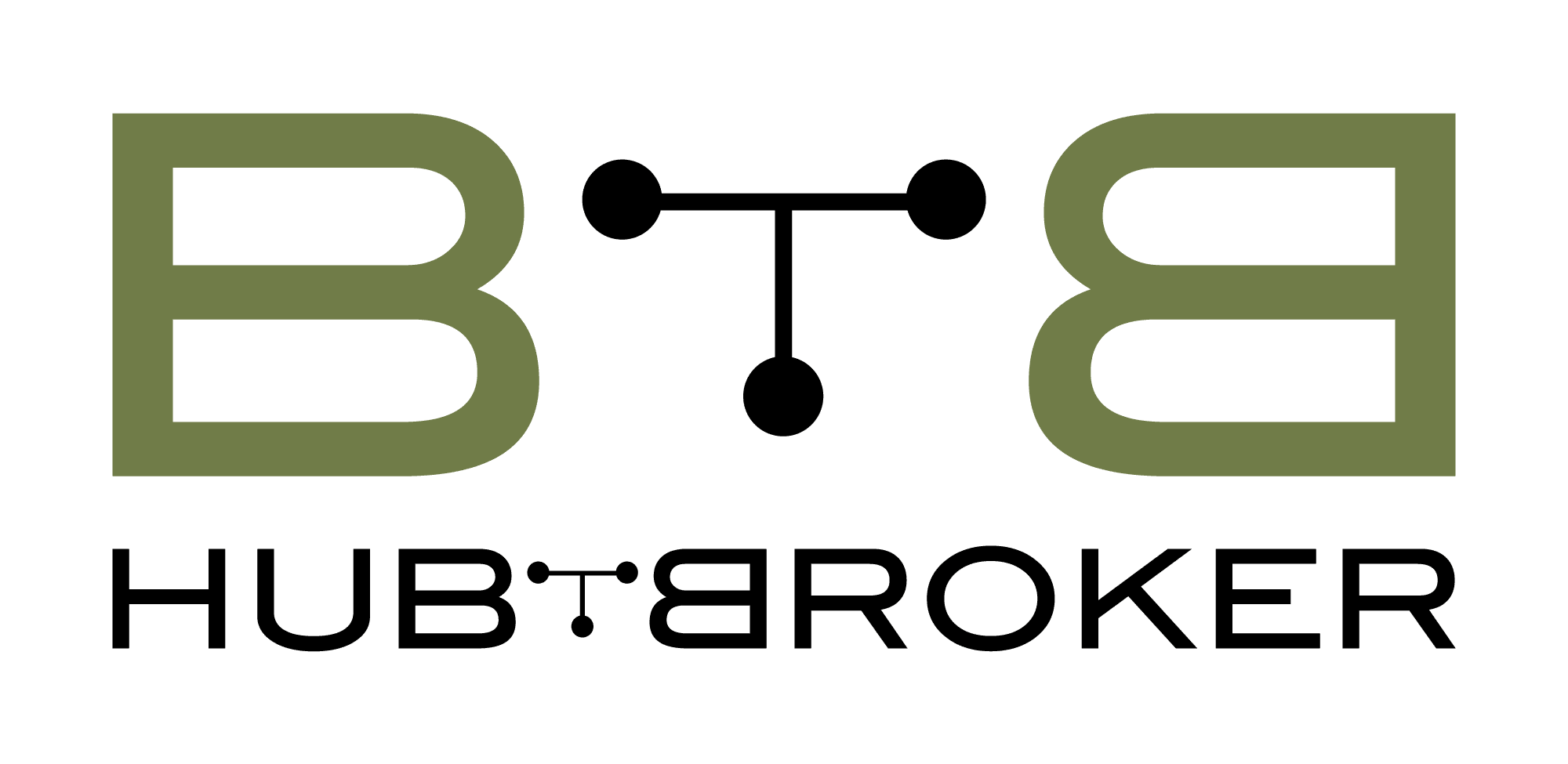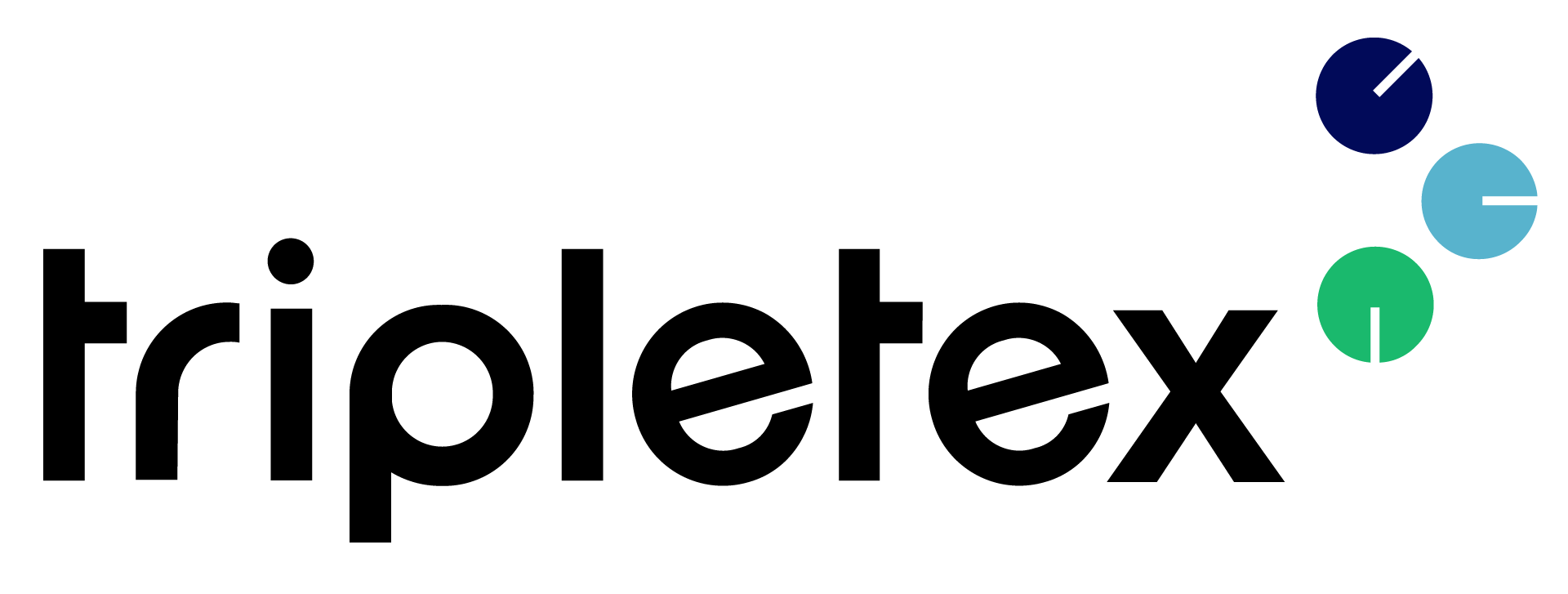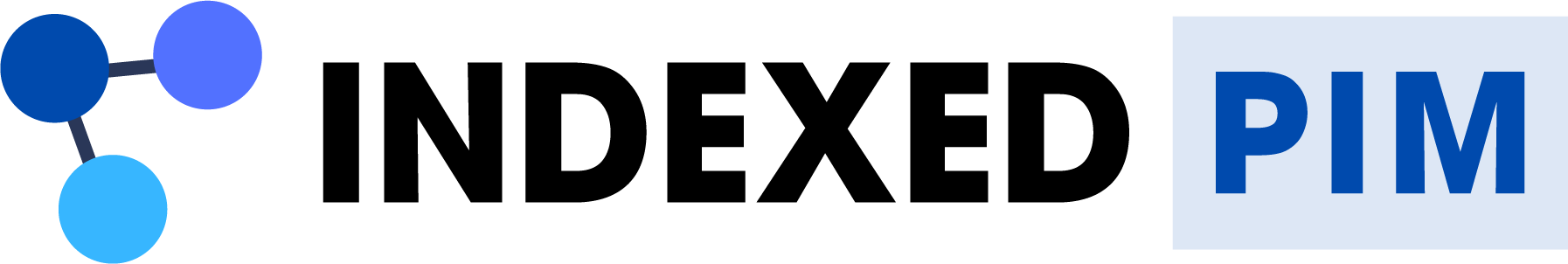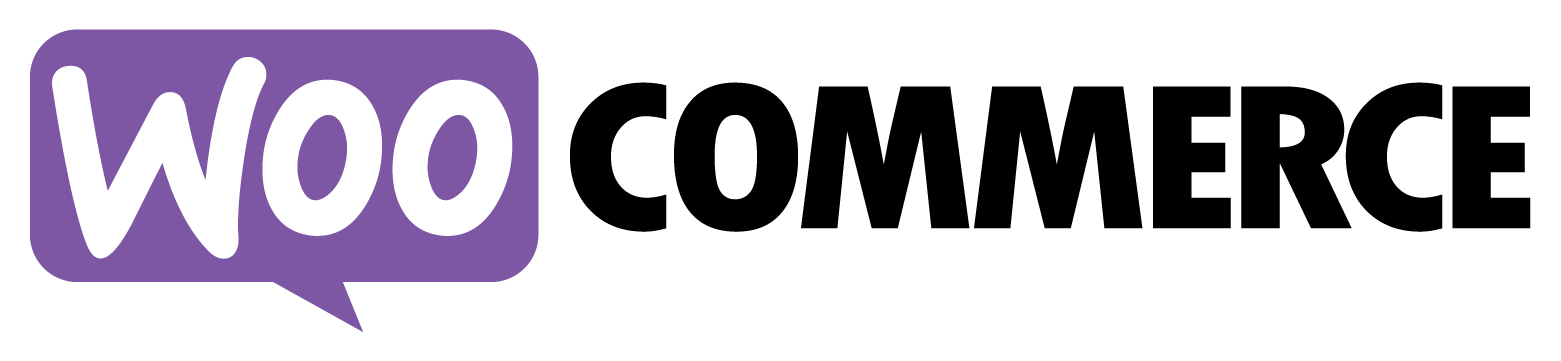The Registration of Goods
You can easily and quickly register your goods when they arrive at your warehouse, so they can be added to your inventory.
When you run a warehouse, you need to have complete control over the registration of your purchased goods. If you do this manually in inventory sheets, there is a great risk that you will forget it in a busy everyday life. This will have unpleasant consequences for your business. Because if you do not register your received goods, your inventory will not be updated, making it difficult for you to buy correctly next time while you will have a skewed inventory value. Rackbeat makes it easy for you to register your goods receipts – both for partial and complete delivery.