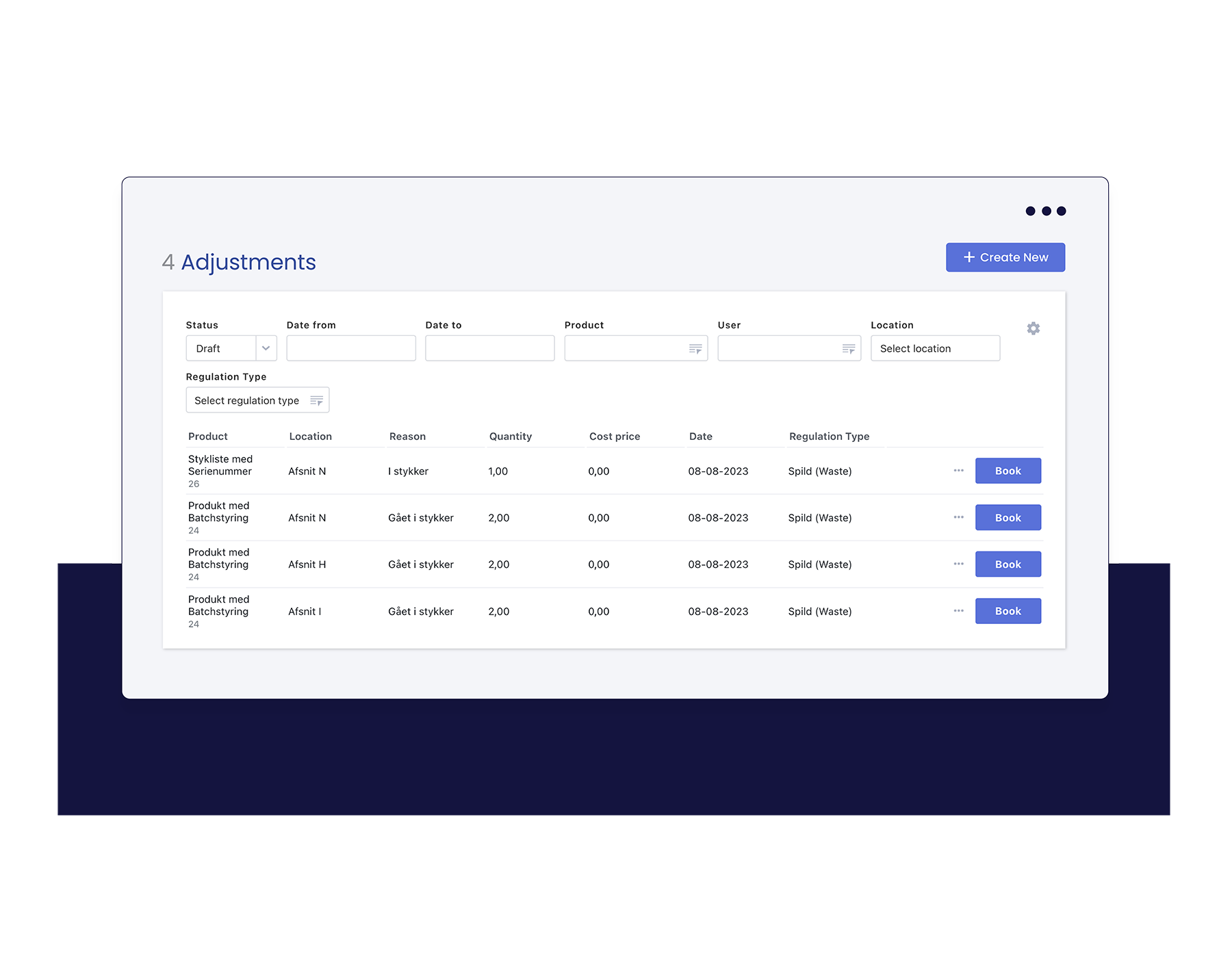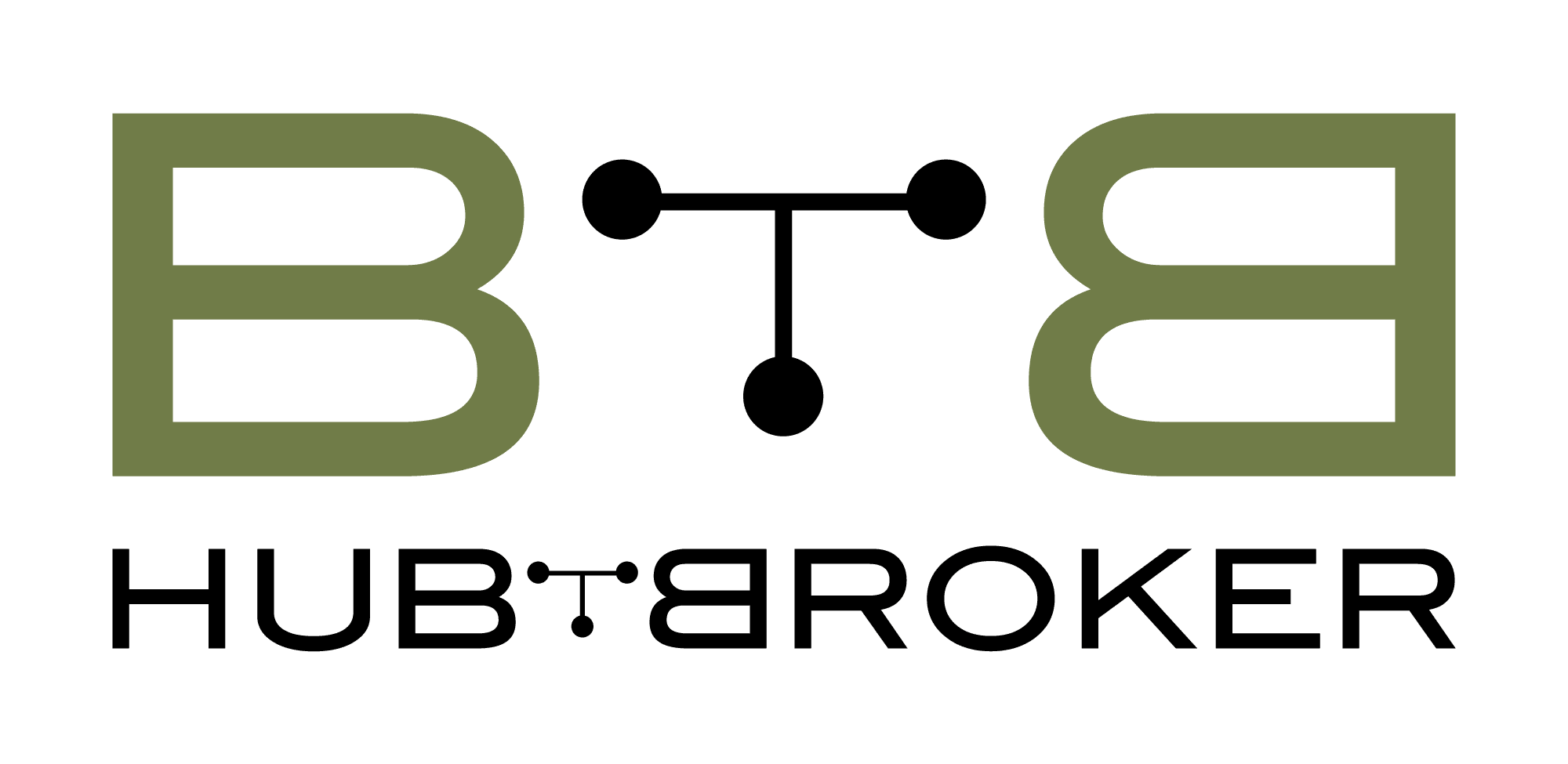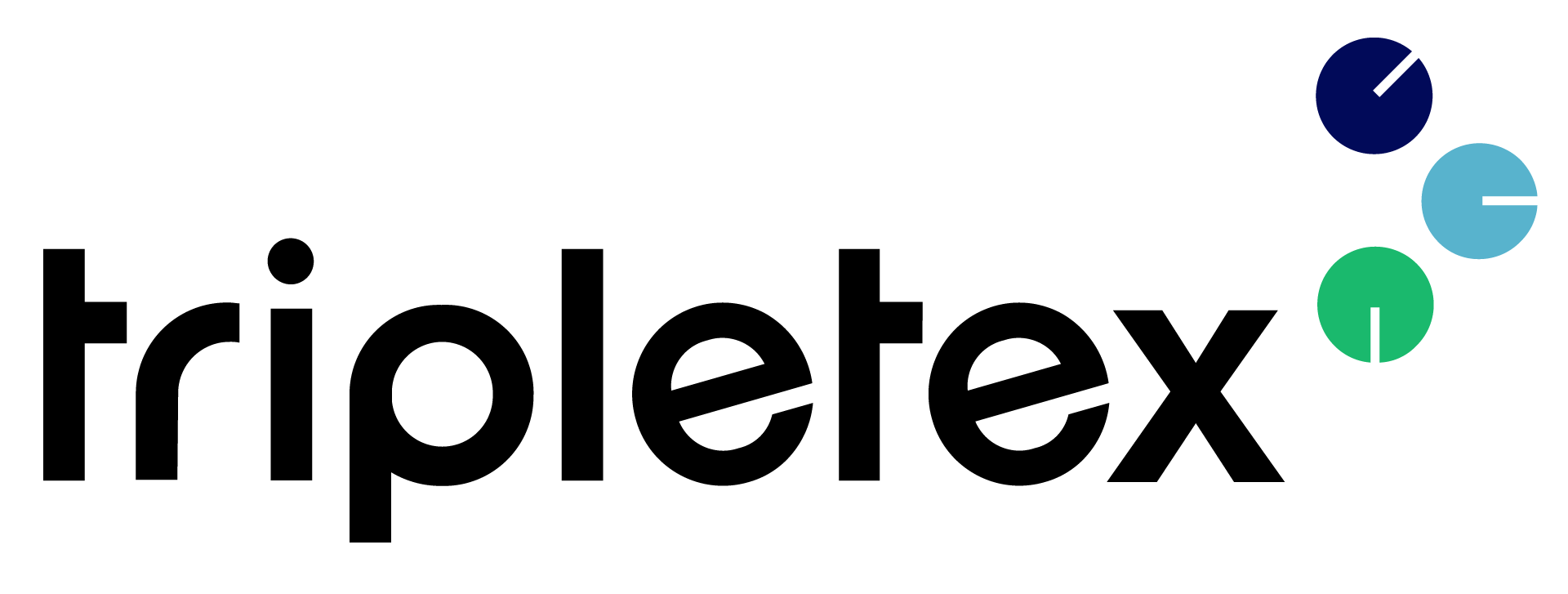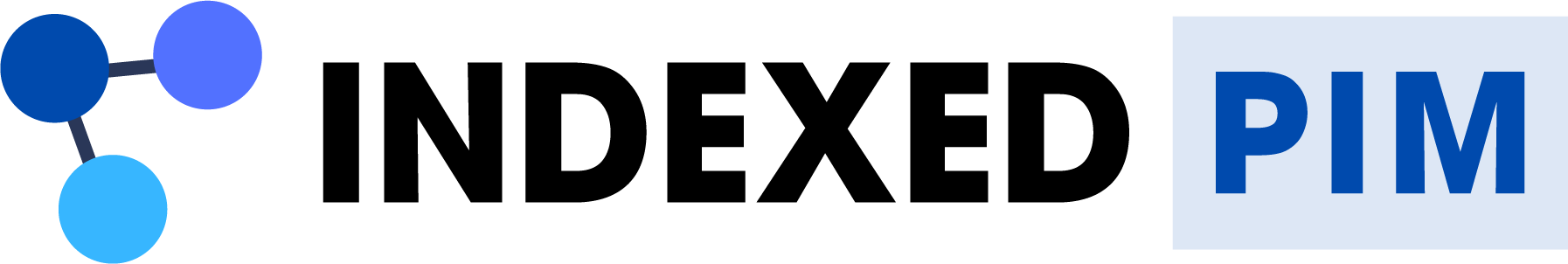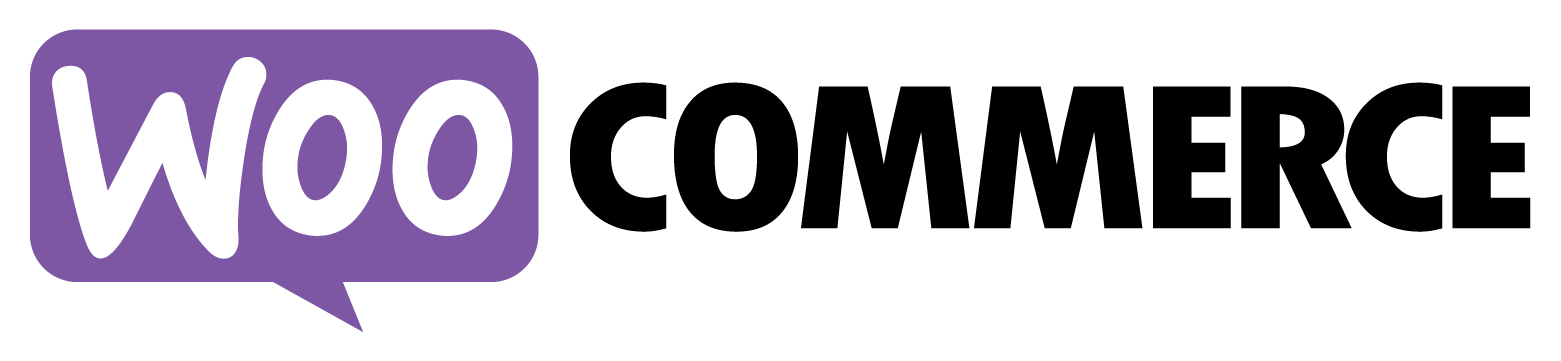Inventory Adjustment
If a product breaks or its date has expired, you need to update your inventory. This can be easily done with Rackbeat’s inventory adjustment.
You would have to be blessed with a supernatural amount of luck if you could run your warehouse without ever experiencing that a product breaks or becomes too old before you manage to sell it. Therefore, you have most likely had to adjust your inventory, either in the inventory sheets or notepad, because a product has been lost on its way to or at your warehouse. But this is both time-consuming and impractical, as you have to update both your inventory and financial system manually. With Rackbeat’s inventory adjustments, you save time, get an overview, and synchronize the inventory values with the accounting system.