Key Features in Inventory Management Systems for Retailers – What to Look For
By Rackbeat December 18, 2024
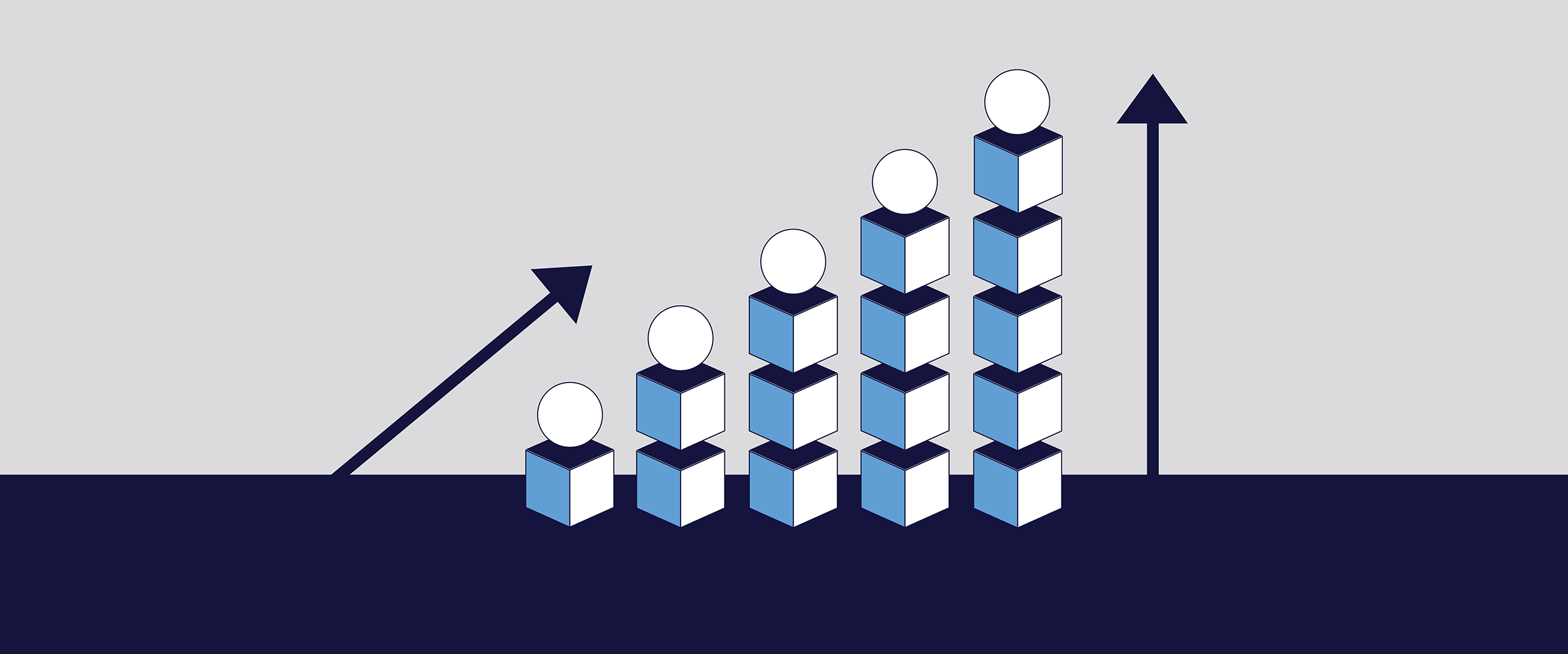
The Right Inventory System: A Decision That Can Elevate Your Retail Business
Choosing the right inventory management system (WMS) isn’t like deciding whether your sticky notes should be yellow or pink, where either option works just as well.
Your choice of inventory system can determine whether your retail business can track stock accurately, maintain precise inventory levels, and deliver the seamless experience your customers expect.
With so many systems on the market, it’s crucial to clarify your needs, such as:
1. What does your business need today – and what will you require in the future?
2. Which features are essential to support your growth and competitiveness?
3. How can you ensure the system meets expectations before making a final decision?
This article provides a clear guide to the questions retailers should ask themselves when selecting an inventory system, along with the key features that ensure the invenstory system matches your business needs.
1. Can I Restock Inventory Easily?
Why It Matters:
Effective inventory management ensures you always have the right products in stock without tying up unnecessary capital. A digital inventory system lets you automate processes, manage supplier relationships, and maintain a complete overview of purchase orders. This allows you to optimize stock levels and meet demand with ease.
Features to Look For:
- Flexible Purchase Ordering and Receiving Registration:
A user-friendly inventory system should allow you to create purchase orders without interrupting workflows. Upon receipt, you should be able to register items with just a few clicks, updating inventory instantly. - Complete Purchase Order Overview:
A clear dashboard should provide a consolidated view of purchase orders, including status (invoiced, received, or booked), costs, and currency. Customizable views ensure you always have relevant data at hand. - Supplier Management:
The system should make managing domestic and international suppliers easy, with key details like contact information, registration numbers, and product catalogs - Reorder Reminders:
By setting minimum stock levels for products, the system can automatically notify you when it’s time to reorder, preventing stockouts and keeping your inventory optimized.
2. Does the System Integrate with My Other Tools?
Why It Matters:
A modern inventory management system must function as part of your business ecosystem. For retailers operating across channels—physical stores, e-commerce platforms, and marketplaces—seamless synchronization of inventory data is essential to avoid errors, inefficiencies, and lost sales.
Features to Look For:
- Integration with E-commerce Platforms and Accounting Systems: Ensure the system integrates easily with your preferred e-commerce, accounting, freight and CRM-system.
- Open API: An open API allows for easy development of integrations with other systems such as ERP, POS, or financial software.
- Cross-channel Synchronization: Inventory data should be consistent and up-to-date across all channels to avoid discrepancies.
3. Can I Generate Inventory Reports?
Why It Matters:
Access to reports and analytics is crucial for understanding inventory, sales performance, and customer behavior. These insights enable data-driven decisions, reduce capital tied up in inventory, and minimize waste.
Features to Look For:
1. Inventory Reports: Overview of products by location, category, or item.
2. Sales Analytics: Monitor contribution margins per employee, product, or customer for better planning.
3. Purchase Reports: Track which items were received from which suppliers.
4. Inventory Valuation: Calculate inventory value based on cost and quantities.
5. Product Activity Logs: View all movements for a specific product, including purchases, sales, and adjustments.
4. Is Mobile Access Available?
Why It Matters:
Inventory mobile access provides the flexibility to handle inventory tasks directly from the floor without being tied to a computer. This boosts efficiency, reduces errors, and allows for real-time inventory management.
Features to Look For:
- Order Management: Pick, pack, and ship orders on the go.
- Barcode Scanning: Use your smartphone as a scanner to register items quickly without extra equipment.
- Efficient Stock Handling: Manage inventory movements and adjustments directly from your phone.
5. Can I Scale the System and Add Features?
Why It Matters:
A scalable inventory management system ensures that your business can grow without being limited by the system’s capacity. In some systems, upgrading to a more expensive package may be required when handling larger data volumes, potentially leading to unforeseen costs. At the same time, it’s essential that the system allows for adding features in the future, helping you avoid the need to switch systems as your needs evolve.
Features to Look For:
- Scalable Data Capacity: The system should handle increased inventory and sales volumes without forcing expensive upgrades.
- Optional Add-ons: Check if you can add barcode scanning, advanced reporting, or integrations as needed.
- Support for Multiple Locations: The system should easily expand to include additional warehouses or locations.
- Included Support: Ensure that customer support is accessible from the provider and check whether there are additional costs for assistance. Reliable support is crucial for quickly resolving challenges and ensuring the system operates optimally.
6. Is the System Secure and Reliable?
Why It Matters:
Security and reliability are the cornerstones of a good inventory management system. They ensure that your sensitive data, such as customer information, inventory levels, and transaction history, remain protected from threats like data breaches or loss. At the same time, reliability is crucial to guarantee constant access to the system when needed—even during peak periods.
Features to Look For:
- Data Security: Advanced features like encryption, access control, and user roles protect critical data.
- Regular Backups: Automatic backups ensure no data is lost during outages.
- High Uptime: Systems with 99.9% uptime ensure stability.
- Disaster Recovery Plans: Providers should have protocols for quick recovery after technical issues.
7. Can I Test the System Before Purchasing?
Why It Matters:
Testing an inventory management system before purchase ensures that it meets your expectations and fulfills your business’s specific needs. A thorough evaluation helps you avoid unforeseen issues, save time and money, and ensures a smooth implementation.
Features to Look For:
1. Free Demo or Trial: Test the functionality in real-life scenarios.
2. System Walkthrough: Take advantage of online demonstrations to see the system in action.
3. Support Quality: Test customer support during the trial to ensure they meet your needs.
Your Next Step to Efficient Inventory Management
Choosing the right inventory management system is a critical decision for retailers looking to optimize their inventory management, efficiency, and customer satisfaction. By focusing on features such as real-time inventory, multi-channel integration, order management, reporting and analytics, mobile access, scalability, and security, you can ensure the system supports your business’s growth and needs.
Are you ready to see how a modern inventory management system can elevate your business? Book a free presentation with us at Rackbeat, where we’ll show you how our solutions can be tailored to your specific needs and ensure your business is prepared for the future.




