Inventory Management in Retail: 5 Effective Tips for Better Results
By Rackbeat April 4, 2025
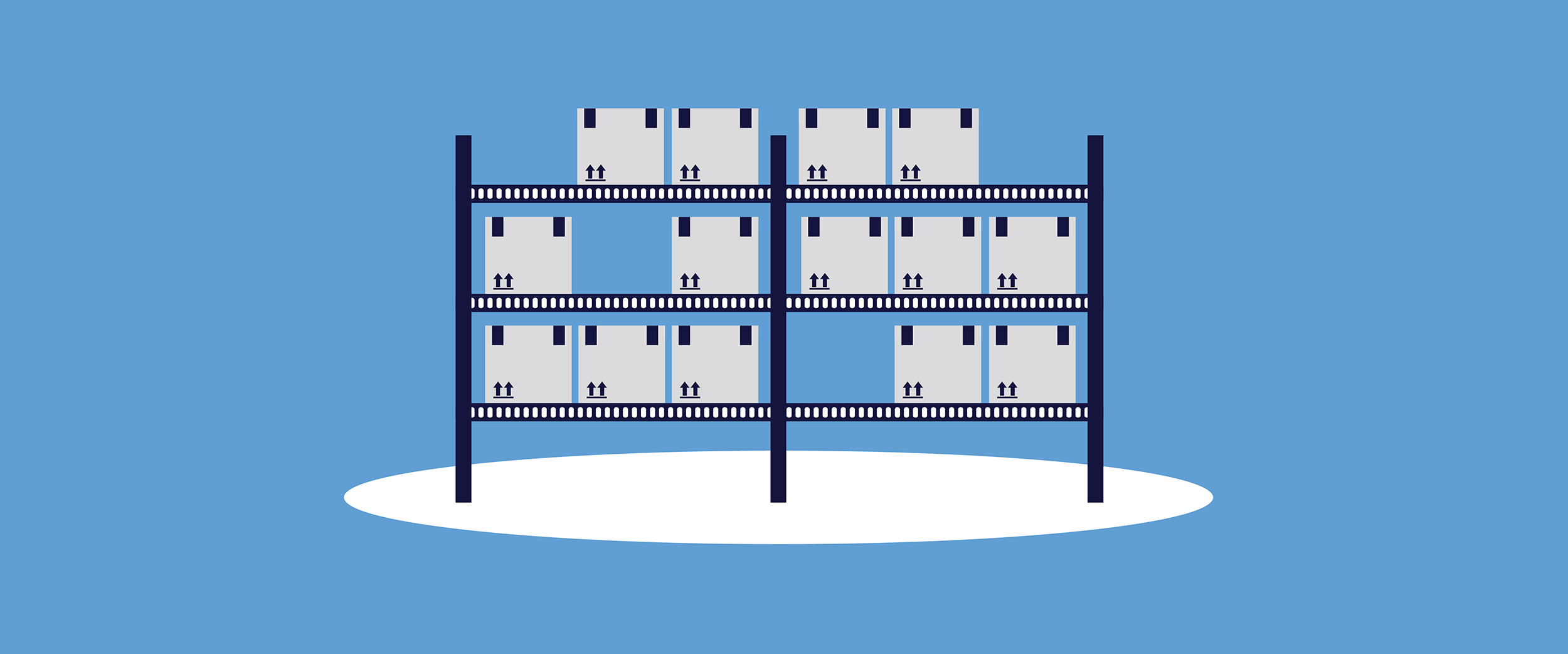
Retail moves fast. Customers expect quick service, well-stocked shelves, and a smooth shopping experience – both online and in-store. And if you don’t have control over your inventory, there’s a real risk that customers will walk away empty-handed – or head straight to your competitors.
Inventory management isn’t just a practical necessity. It’s one of the most powerful tools you have to ensure your business runs efficiently, sells effectively, and avoids unnecessary costs.
Still, it’s often something that gets pushed down the to-do list in the hustle of daily operations, where the focus is naturally on sales and customer service.
But with just a few simple improvements, you can get much more value out of your inventory – and see better results in both your sales numbers and your bottom line.
Here are 5 practical tips to help you get your inventory under control once and for all.
1. Get a Real-Time Inventory Overview
An up-to-date inventory overview is the foundation of any efficient retail operation. But if you’re relying on spreadsheets or manual systems, there’s a high risk of errors and delays. Manual methods require constant updates and depend on human input – which increases the chances of typos, oversights, or outdated stock levels.
By switching to a digital inventory management system – also known as a WMS (Warehouse Management System) – you can track your stock in real time and get a clear view of what you have, where it is, and what needs to be reordered soon.
This allows you to react quickly – and avoid both empty shelves and overstocked storage. You can even configure your WMS to send automatic notifications when an item reaches its minimum stock level.
Benefit: You eliminate double work and gain a safe, streamlined workflow instead.
2. Know Your Bestsellers – and Your Slow Movers
It’s important to know which products are flying off the shelves – and which are gathering dust. By analyzing your sales data over time, you can easily identify your bestsellers that should always be in stock and placed in easily accessible locations.
At the same time, you’ll spot the products that move slowly and might be tying up unnecessary shelf space and capital.
A classic way to categorize your inventory is the ABC analysis, which groups items based on their sales volume and importance:
- A-items: Your most important and highest-selling products
- B-items: Steady sellers with moderate sales volume
- C-items: Slow-moving products with low turnover
This approach makes it easier to decide how to stock, price, promote, or even phase out certain products. It also helps you focus your resources where they matter most.
Bottom line: With a clear picture of your inventory performance, you can make smarter decisions about restocking, promotions, and storage – and free up space and capital for what truly sells.
3. Speed Up and Simplify Picking and Packing
If you fulfill online orders or regularly restock your sales floor, a fast and reliable picking and packing process is essential.
Start by organizing your storage area. Keep high-demand items accessible and label all shelves or bins clearly. This minimizes the time staff spend looking for products.
Then, use tools like digital pick lists and handheld barcode scanners. A digital list shows the optimal pick route, and scanning ensures that the correct items are selected. This reduces packing errors and speeds up order fulfillment – which is crucial in a retail world where fast delivery can make or break a sale.
Bottom line: A streamlined picking and packing flow saves time, increases accuracy, and boosts customer satisfaction.
4. Make Receiving Goods Simple and Efficient
Efficient inventory management starts at the door. When new products arrive, it should be easy for your employees to register them correctly. Otherwise, you risk disorganization and inaccurate stock data from the very beginning.
By using an inventory management system with mobile access – for example, via smartphone or tablet – you can scan items directly upon delivery, check them in, and move them straight to the shelves. This reduces errors and makes onboarding new employees much easier.
Pro tip: In some systems, you can add photo documentation, comments, or flag discrepancies (e.g. damaged items) during the receiving process, so you can quickly follow up with your supplier.
5. Sync Your Online Store and Physical Store
Many retail businesses today operate both a physical store and an online shop. This brings great opportunities – but also challenges, especially if your inventory isn’t synchronized across channels.
If your online store shows that an item is “in stock,” but it’s already been sold in the physical store, it quickly leads to disappointed customers and extra admin work.
That’s why it’s important to choose an inventory management system that can integrate with both your POS system and your webshop. This way, you get one unified stock overview, no matter where the sale happens.
The result: You avoid double bookings, improve customer satisfaction, and save time on manual corrections.
Want More Tips in Your Inbox?
Want more practical retail tips and insights? Sign up for our monthly newsletter to get the latest advice on inventory management and retail best practices delivered straight to your inbox.
We share:
- Actionable tips for optimizing inventory
- Smart features and solutions
- Real stories from other retailers
It’s free, relevant, and 100% spam-free. Stay ahead – sign up today!



