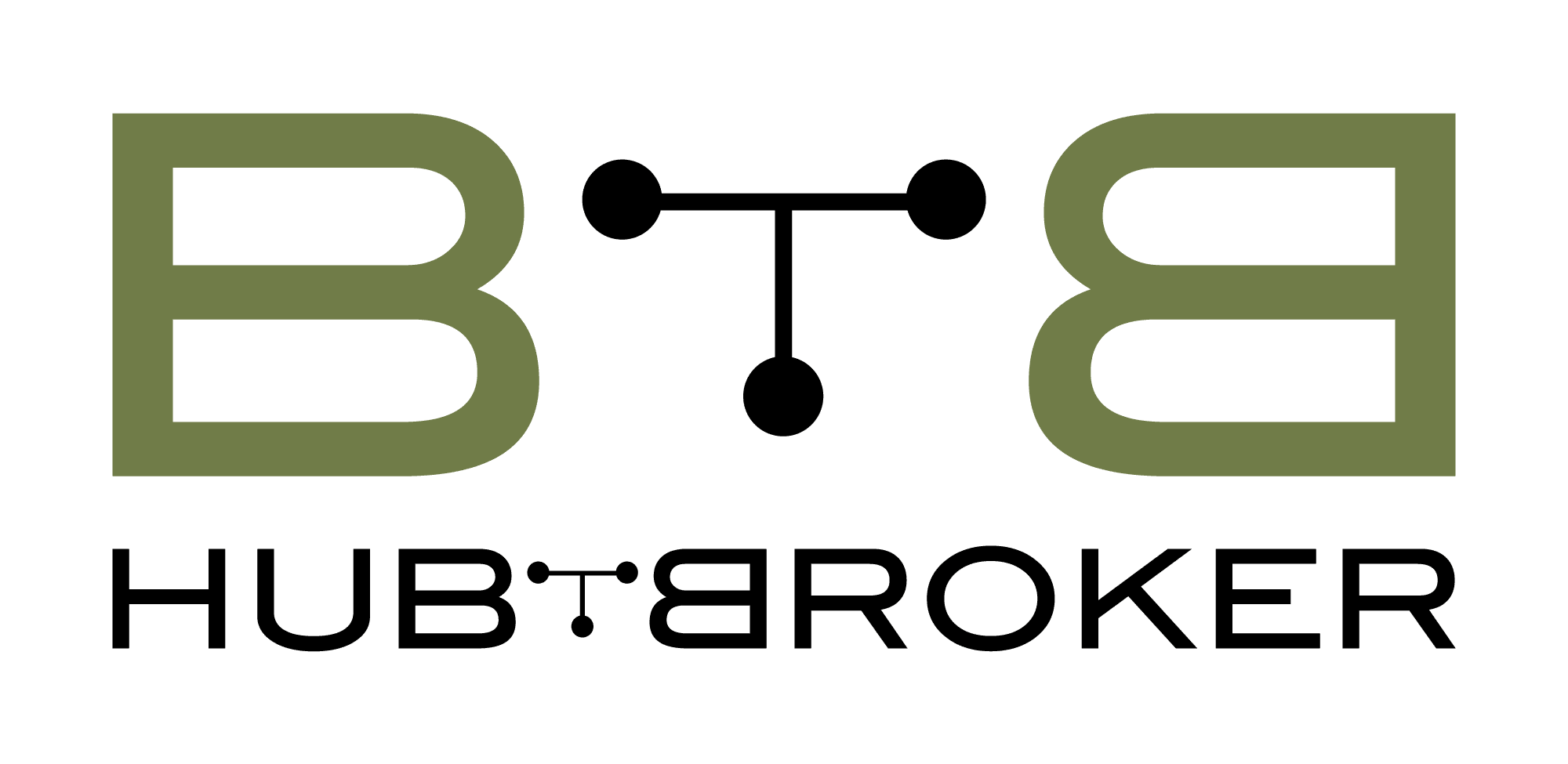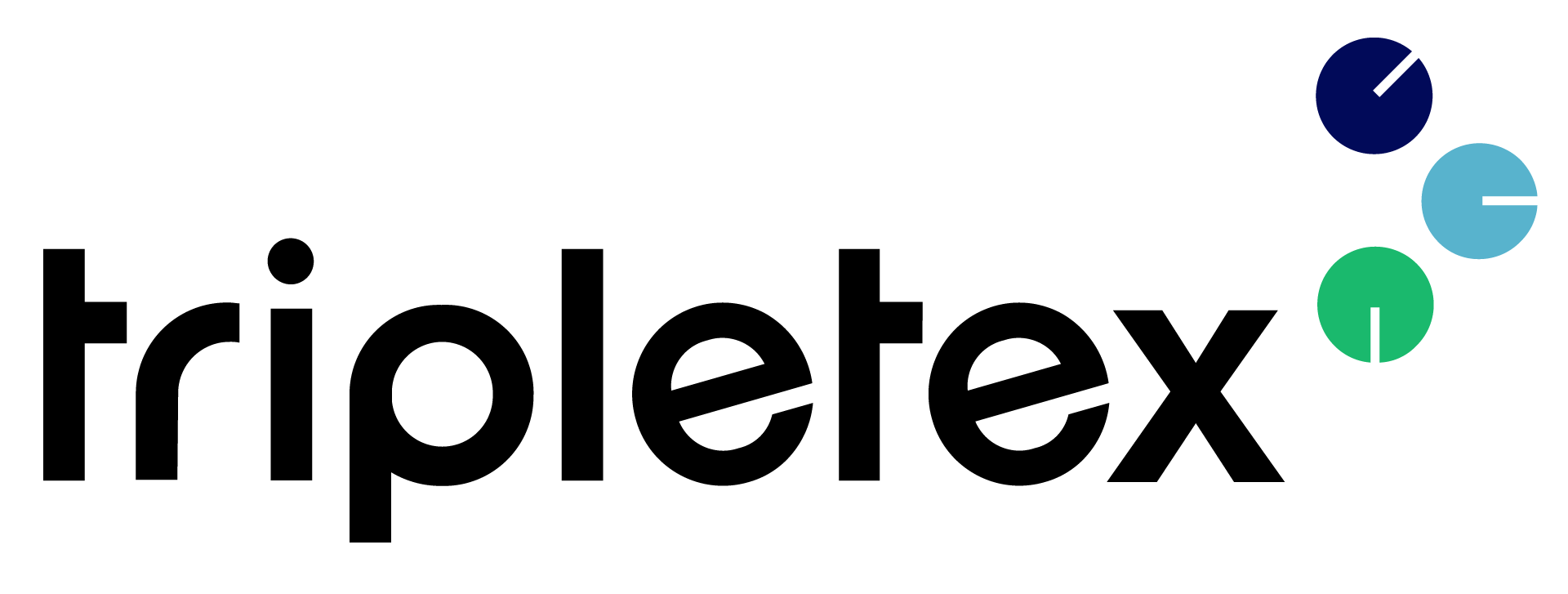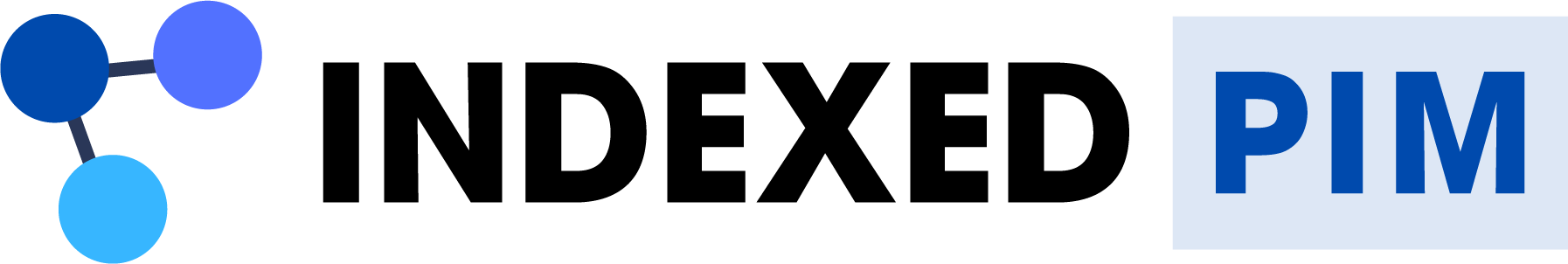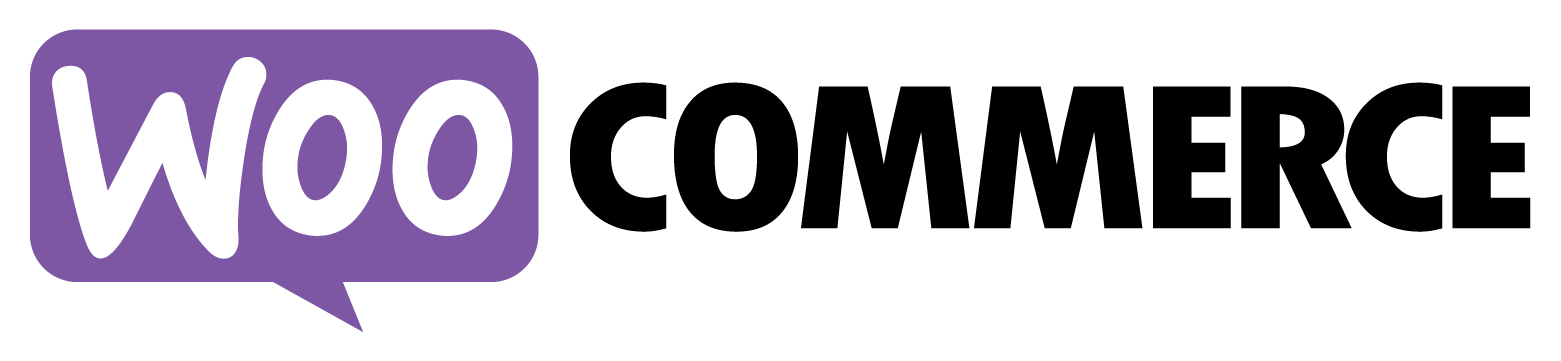Get a complete overview directly from your dashboard and reorder report.
• See which products are below minimum stock
• Receive automatic reorder suggestions
• Filter by status and needs
• Reorder individually or in bulk
No more manual stock reviews – the system does the work for you.
Create purchase orders in just a few clicks
When you click “Reorder,” Rackbeat automatically creates draft purchase orders based on your selected products.
• Automatic selection of primary supplier
• Creation of one or multiple draft purchase orders
• Ready for review and approval
• No double data entry
This allows you to move from inventory need to completed purchase order in minutes.
The logic behind Smart reordering
Smart Reordering is built on a simple and effective inventory logic:
• The system compares current stock levels
• With your defined minimum stock level
• Automatically highlights products below minimum
• Collects them in your reorder overview
You decide the minimum stock level per product – and how early the system should react.
Reorder from multiple places in the system
You can create purchase orders in the way that best fits your workflow:
• Via the dashboard’s “Products to reorder”
• Via the reorder report
• Directly from the product overview
• Through bulk actions on multiple products
Flexibility – without losing control.