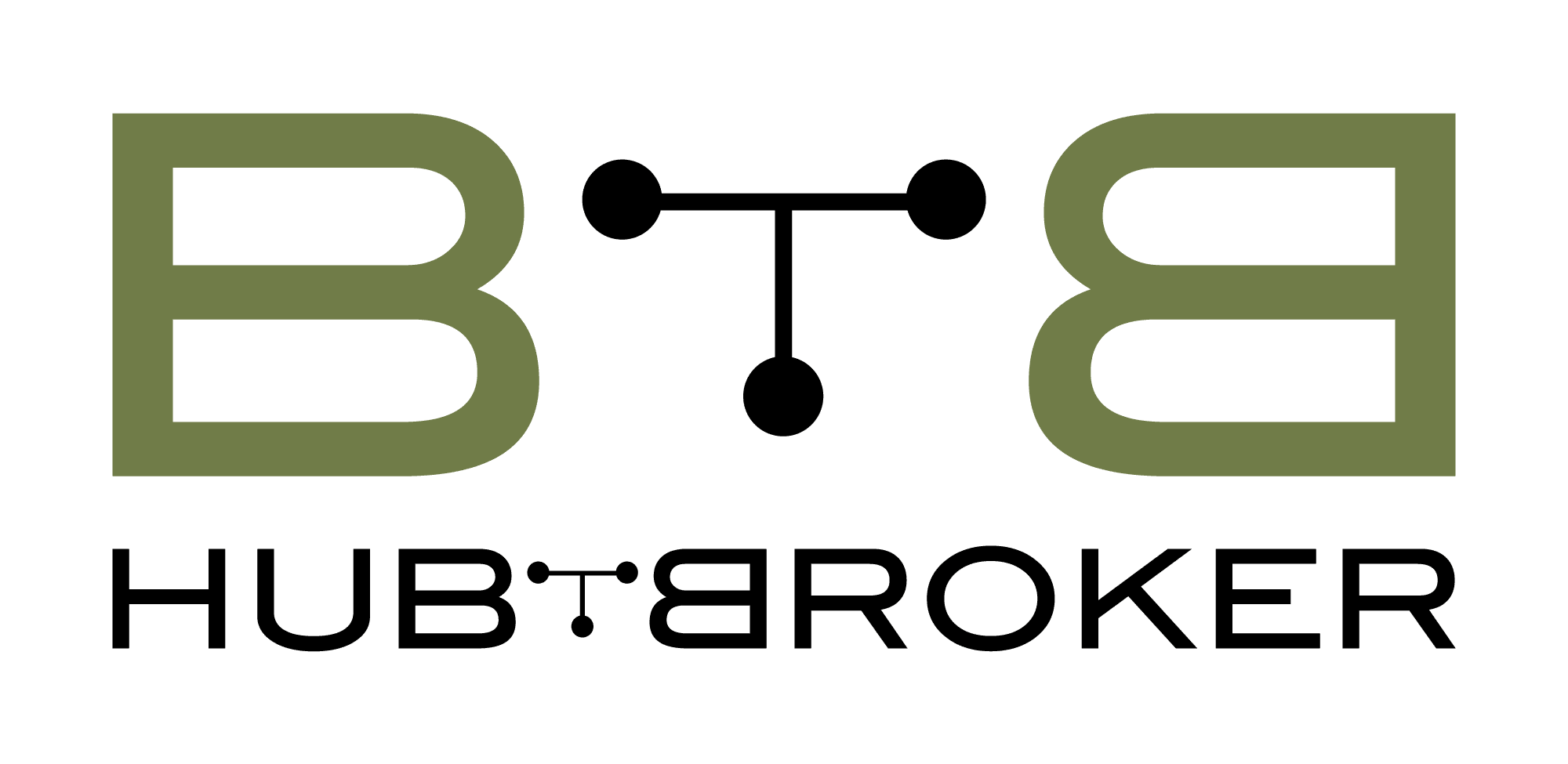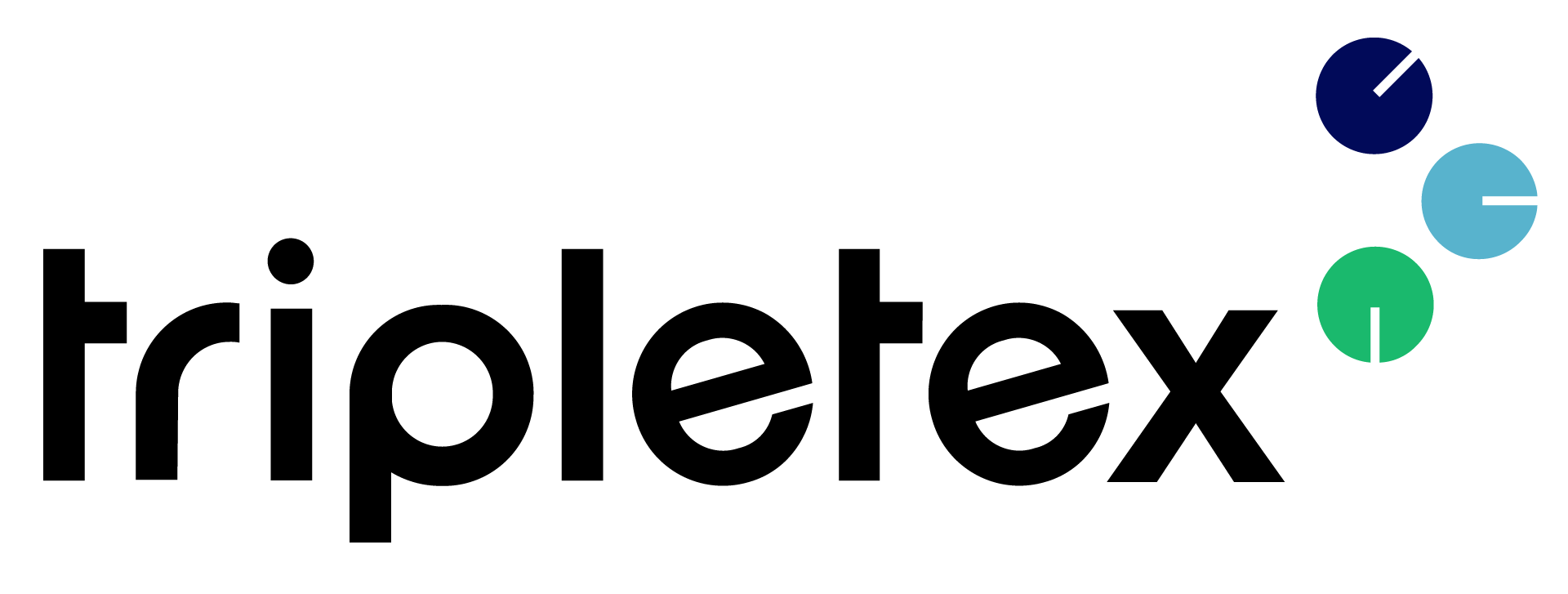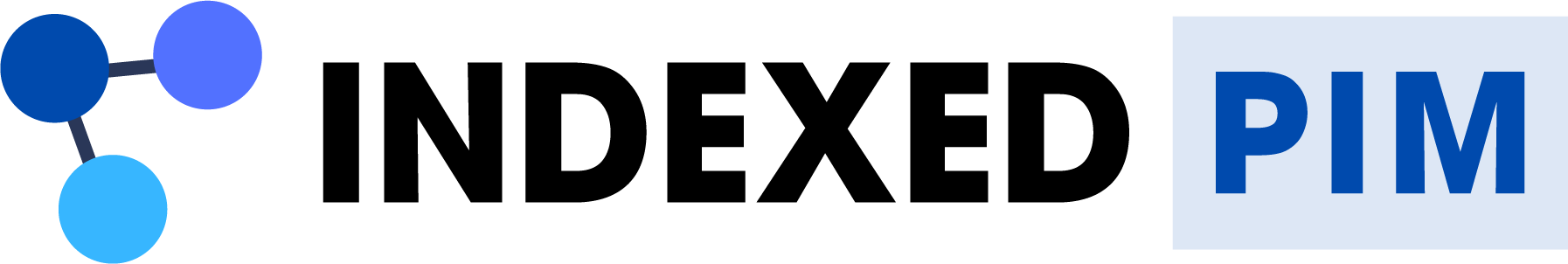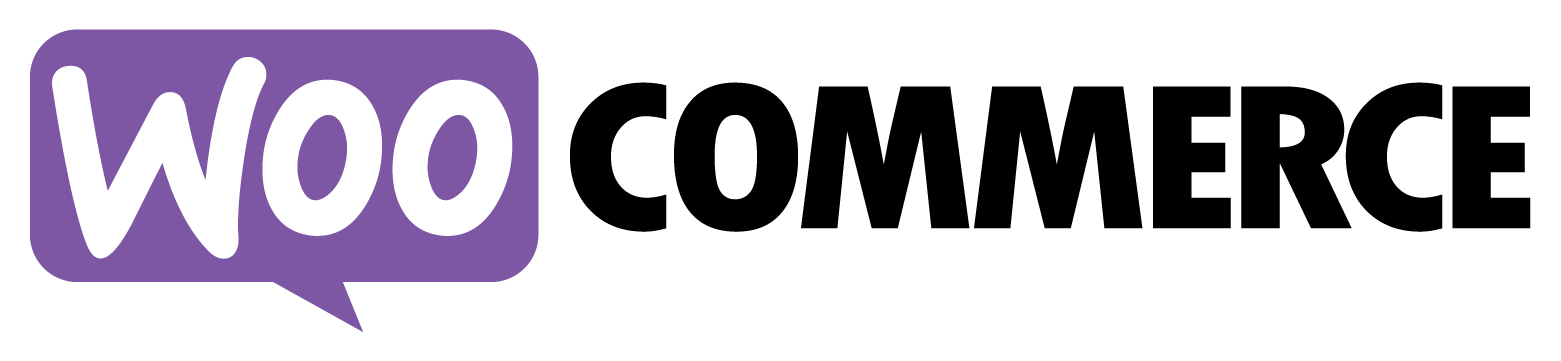Create, Send and Monitor Sales Orders
You can easily create, send and track your sales orders using Rackbeat. Add the customer, items, delivery date, print the packing slip & pick list, confirm the shipment and more.
It should be as easy and straightforward as possible to register and track your sales orders. You shouldn’t spend too much time on manual processes but instead focus on the most important aspect of your business – generating more sales. In Rackbeat, you can efficiently create and send your orders with just a few clicks and keep an eye on all your sales orders, whether you choose the basic or premium subscription.